If you've ever worked in Television or Broadcasting (or any type of production that involves cameras) a Tally light is an indicator that is within view of the talent so they know they're on the air. It's generally when any microphone is unmuted (in the case of TV) and whenever a particular camera is live on air.
Now in 2021, the world has changed and many of us are working from home. We're spending a ton of time in online meetings with our webcams more than ever. Has anyone ever walked in on you when you had your camera on? Wouldn't it be nice to notify the members of our household that your camera is enabled?
With Home Assistant, this is possible! (caveat, I use a Mac to do this, but there are ways to do it with Windows as well such as using the HASS Workstation Service).
Setting it up
Go ahead and install the Home Assistant Companion App from the Mac App Store.
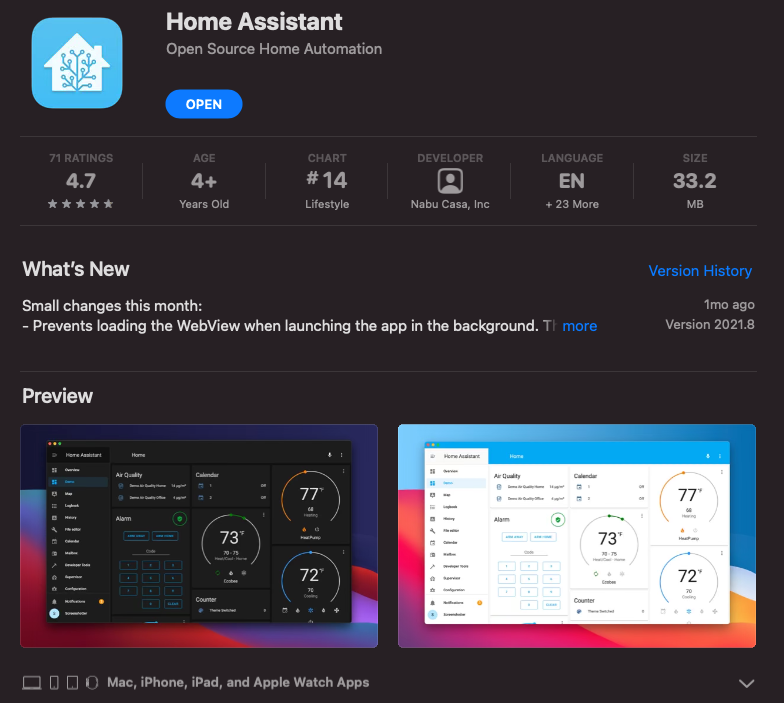
Complete the setup of the Home Assistant Mac App so you're at your default Lovelace UI. At this point, the Mac App created a bunch of useful sensors in Home Assistant, one of them is a binary sensor for the status of your webcam.
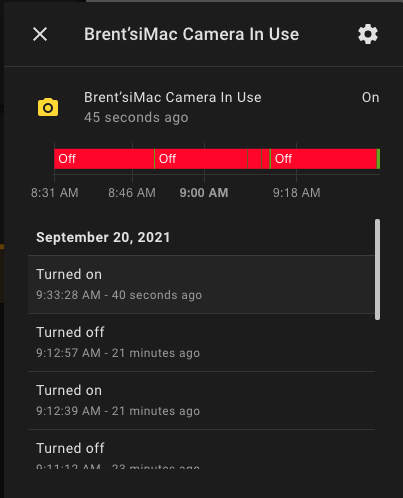
Great! We now have the state of our Webcam into Home Assistant! Your situation may vary based on your setup, but for me, this was a pretty simple process. As long as the Home Assistant app stays running in the background (I'm using it in the Finder bar), it will instantly report the state of your webcam to Home Assistant.
Let's set up new automation to use the new `binary sensor`! Let's set up new automation to use the new `binary sensor`! I use a Z-Wave wall switch from Inovelli that has a configurable RGB LED indicator built-in for alerts and other fun uses. I use it to show my status in Webex for my household. Let's use this for our Tally light. I want it to still show my Webex status (available, in a meeting or call, or do not disturb), but if my webcam is turned on for any reason, I want the indicator light to flash red.
automation:
alias: Webcam Tally
trigger:
platform: state
entity_id:
- binary_sensor.imac_camera_in_use
condition:
- condition: time
after: "08:00:00"
before: "16:30:00"
- condition: state
entity_id: binary_sensor.workday_sensor
state: "on"
action:
- service: zwave.set_config_parameter
data:
node_id: 24
parameter: 8
value: >
{%- if states('binary_sensor.brentsimac_camera_in_use') == "on" -%}
83823104
{%- elif states('binary_sensor.brentsimac_camera_in_use') == "off" -%}
16714240
{%- endif -%}You could use home_assistant.turn_on with any sort of light.RGB_light or switch.lamp instead, but since the Inovelli LED indicator has a "Notification" feature, I can trigger that by setting a specific value to Z-Wave Parameter 8. You can calculate the correct value for the desired effect using this awesome tool here This "Notification" feature is perfect because I am still setting the indicator light per my Webex Status, the light will flash red if my webcam is activated and when it turns off, it will go back to the LED Color for my particular state in Webex (usually in meeting/call or Available).
That's why this is so perfect: now my household knows Orange or Red, I'm busy, but if it's flashing red, my camera is turned on, please do not enter.
Want to use the Inovelli Switch LED for your status in Cisco's Webex? Check this blog post out here.
Check out my other posts on Home Automation and other Smart Home technologies here!