During the last thunderstorm, my home lost power, and despite having as much power protection possible, my Yamaha home theater receiver suffered some damage. Thankfully it's easy to fix and works for other Yamaha home theater receivers in the same class. The symptoms are upon power on, no function, and the display shows Internal Error

Let's fix it!
Step 1:
Disconnect the power cable from the outlet, and disconnect everything, including any HDMI and speaker connections. Move the Reciever somewhere you can work on it efficiently.
Step 2:
Remove the nine screws holding the top cover on.
- 2 screws on each side (4 total)
- 5 screws in the back
Slide the back cover off and set it aside.
Step 3:
Danger! Make sure to stay clear of the power supply (on the left) and any of the capacitors used in the amplifier circuit! They may still have energy stored in them and can shock you. Be smart, and I'm not responsible if you injure yourself or further damage your receiver.
Locate the section of the top circuit board with the small Molex connector and specifically the three chips to the right of the Molex connector.
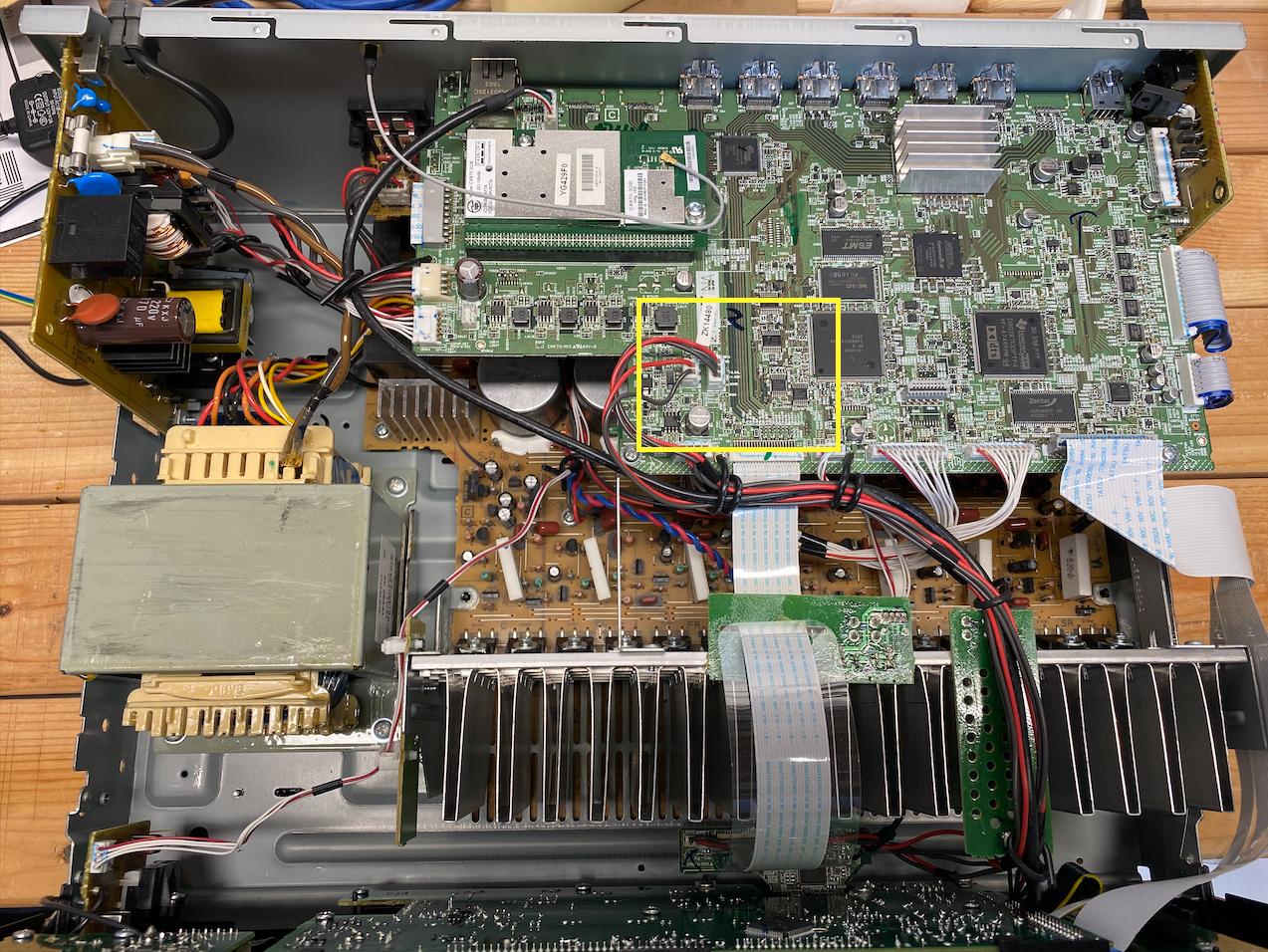
Look closely, and find the two solder pads identified with R896 - these are what we're looking for.
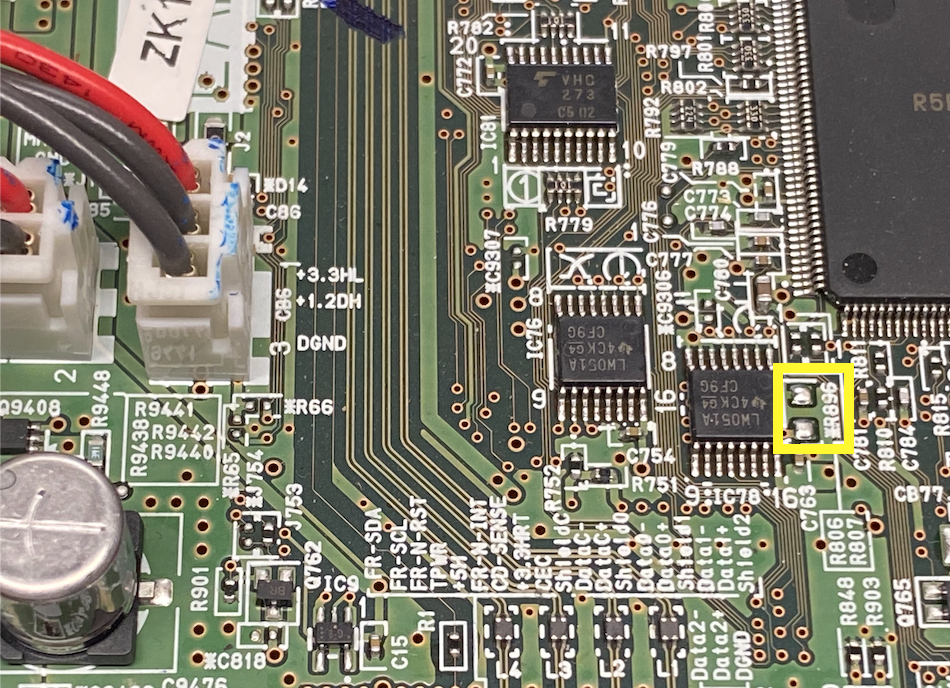
A little closer view:
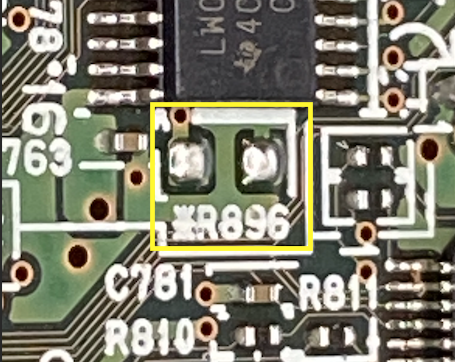
Step 3:
We need to short these two solder pads together while applying power to the receiver. Use a paperclip or a conductive material to connect these two pads and plug in your receiver. Be careful to avoid the Power Supply circuit board when doing this.
Step 4:
You should see No Model Info appear on the screen. If you see this, you can release the two solder pads. Nice work!

Use the Input buttons to scroll through different Yamaha Reciever models until you find your correct model. Mine is the RX-V677.
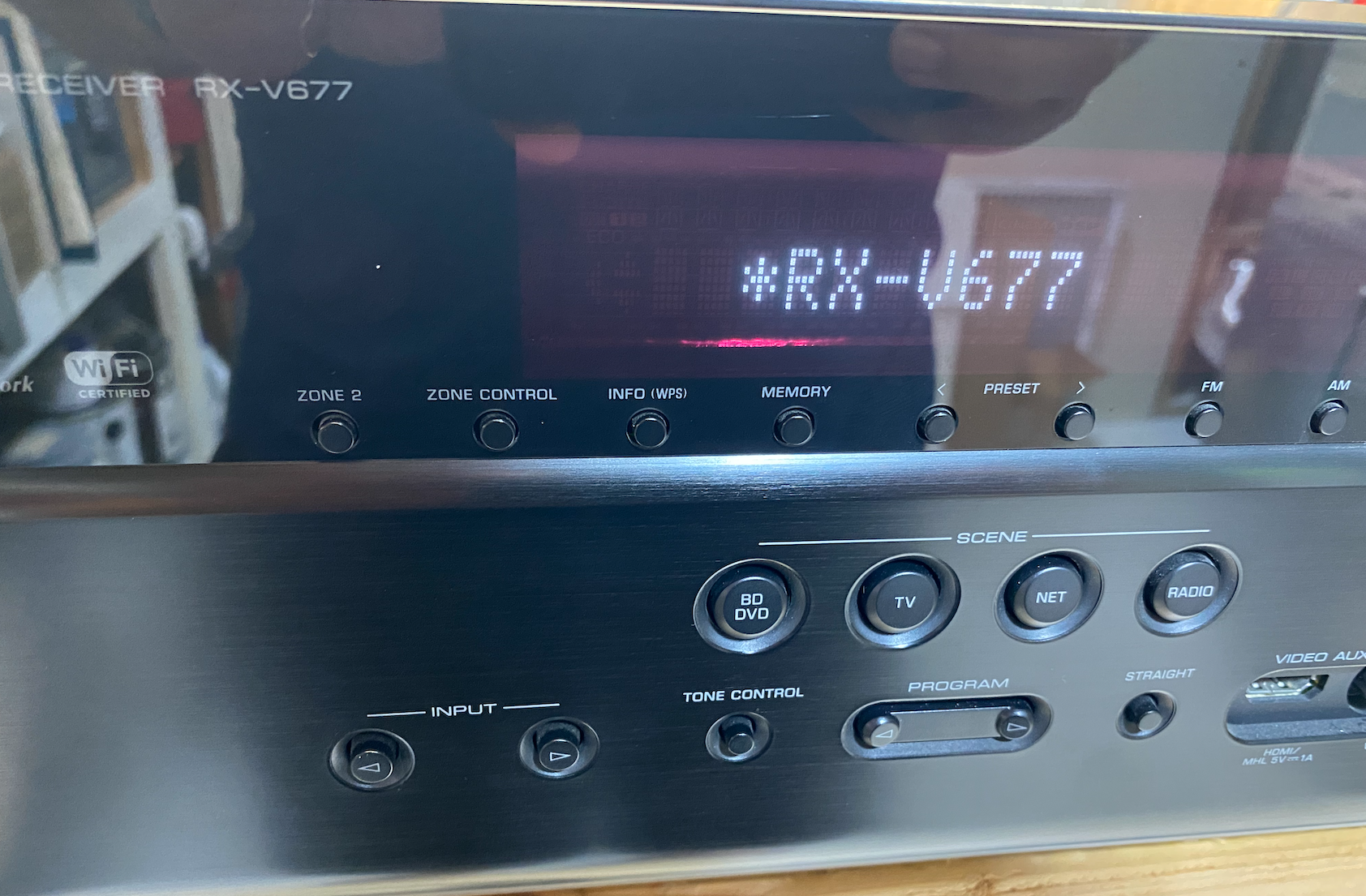
Note the asterisk. Once you have found your model, press the Straight button to confirm. You will see the asterisk go away, which implies that the model setting is saved.
Step 5:
Power on your receiver and test! It should turn back on normally!

Step 6:
Place the cover back on the receiver and replace the screws.
Finished!
I hope this guide helps someone from buying a new Home Theater Reciever!